Feedback
Submitting Feedback in Story Stream
We want to make Story Stream the best possible experience for every writer, and your feedback plays a crucial role in helping us do that. Whether something isn’t working as expected or you have a suggestion that would make the platform better, we want to hear from you.
You can submit feedback in two main ways:
From any page
Using the speech bubble icon in the top right corner.
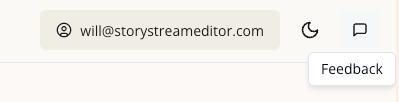
Directly from any analysis page
Using the “Rate this Analysis” button at the top right of each report.
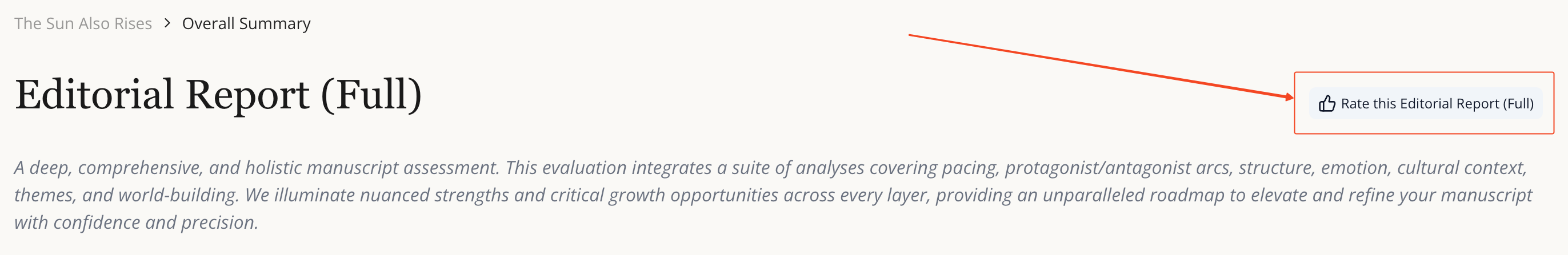
These feedback tools are designed to be quick, easy, and open-ended so you can share whatever is on your mind.
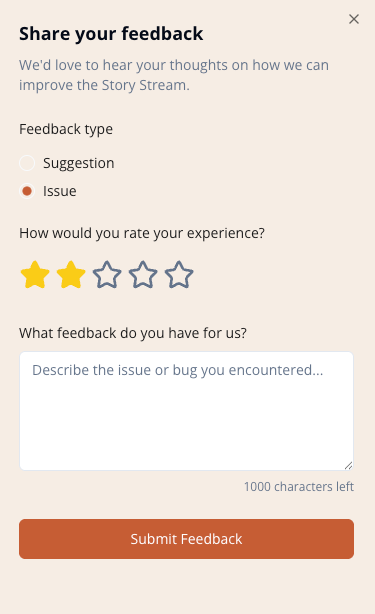
Feedback Types
When you open the feedback form, you’ll be asked to select a Feedback Type:
-
Suggestion Use this to share ideas for improvements, features you’d love to see, or general thoughts. You can write up to 1000 characters.
-
Issue Use this to report something that didn’t work as expected. You’ll be asked to rate your experience using a 1–5 star scale and describe what happened so we can fix it quickly.
Both forms are short, focused, and go directly to our team. If you'd prefer to reach out via a different channel, you can find more ways to contact us on the Contact Page.
We read every submission and deeply appreciate your insights—they help us make Story Stream smarter, clearer, and more useful for authors like you.